The Perfect Solution for Editing Your PDF Files
With Enhanced PDF Editor, easily modify, sign, annotate, and do much more with your documents with just a few clicks.
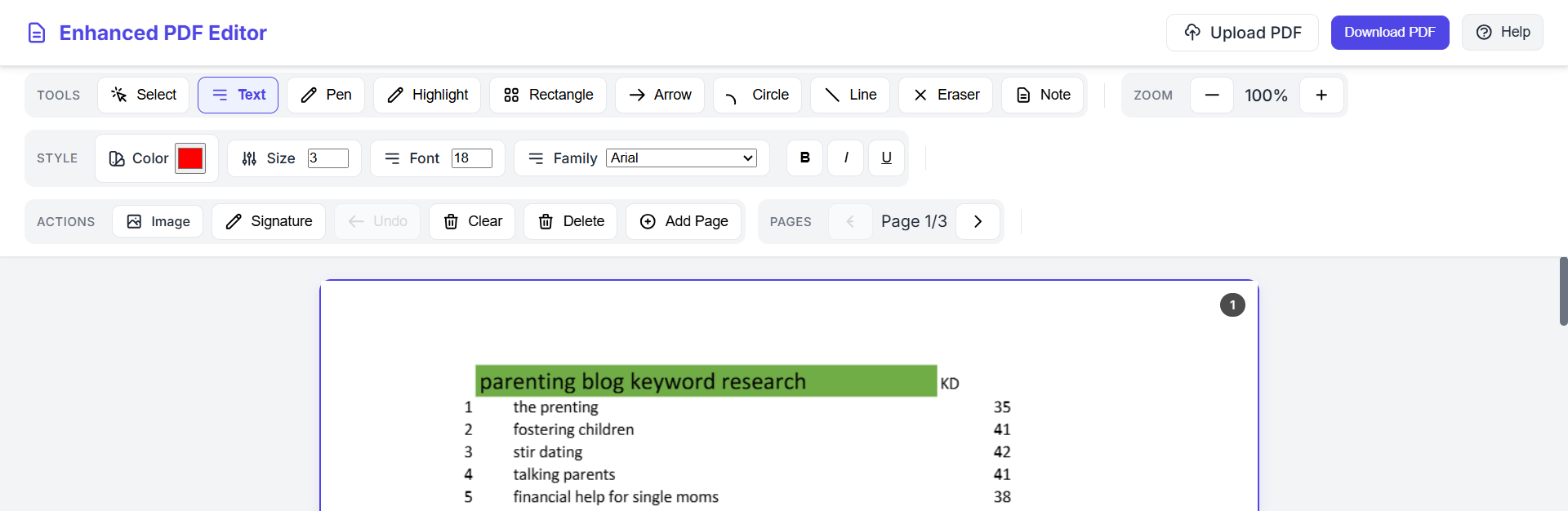
Features
All the premium features you get with Enhanced PDF Editor
PDF Editing
Easily add, modify, or remove text from your PDF files. Use different font sizes and colors to customize your documents.
Add Signatures
Add digital signatures or draw your own signature to authenticate documents. Save signatures for future use.
Annotations & Comments
Add notes, comments, and numbers to PDF files. Use various highlighter colors and text formats.
Images & Drawings
Insert images, draw freehand, add shapes and arrows, and much more to enhance your documents.
Sticky Notes
Add sticky notes anywhere on the page. Keep notes with different colors and sizes for better organization.
Secure Saving
Securely save your edited PDF files. All changes can be saved without affecting the original file.
How to Use?
The simple steps to use Enhanced PDF Editor
Upload Your PDF File
Upload the PDF file you want to edit to our editor. Drag and drop files or select through browser.
Start Editing
Select the editing tool you need using the toolbar at the top. Add text, insert signatures, draw, and much more.
Save Your Changes
Once editing is complete, download your PDF file. Save as a new file or replace the original.
User Testimonials
What people say about our PDF editor
"This PDF editor has become an essential tool for my daily work. It has a very simple interface and powerful features."
Olivia Grace Williams
Managing Director
"The annotation features in this editor are exceptional. I've tried several alternatives."
Ethan James Carter
Consultant
"This software has been extremely useful for my business operations. I used to pay large amounts to edit PDF files before, but now it's available for free."
Sophia Rose
Business Owner
Start Using Enhanced PDF Editor Today
Use our PDF editor for free by clicking the button below
Open Now